When browsing through Creative Fabrica today I found that they had this Fall Watercolor bundle: (affiliate link in this photo)
This bundle was so extensive, with so many different types of graphics, and it got me to stop a little bit, put some awesome music in the background, and design some cool stuff for this fall season. And I would love to share them with you, maybe to inspire you to create for different products, and provide this "text-based" design tutorial for the season!
Making Patterns
My first instinct was to go to Canva and use some of these cool clipart files to make seamless patterns! For those of you who need a reminder on how to create seamless patterns with Canva, you can check out this video. (FYI, If you’ve been experiencing problems with Canva loading or downloading- you’re not the only one)
I started with these 2 patterns, in different levels of creation-difficulty:
How to use these Seamless Patterns?
If you're uploading to a platform that allows "in house" tiling, such as RedBubble or Zazzle, or uploading these designs to a supplier with that capability (like Printful) - you can use the Canva sized seamless pattern.
Zazzle:
RedBubble:
Now, if you want to use this pattern for Society6 (or any other platform that doesn’t have internal tiling and requires a large pixel size), you can “expand” or basically- repeat, this pattern using Photoshop or Clip Studio Paint… OR- using Repper!
Repper is an awesome pattern maker web-app that allows you to create unique patterns from pretty much ANY source image.
However, the first and BEST use of it for me, is the “tiling” option, and the option to download the files in insane sizes!
Upload the pattern to Repper’s editor, and choose the Rectangular Grid P1 as your tiling function. Choosing your entire design ! it would look like this:
New to Repper, or not sure how to use it for Society6?
Check out this video with a tutorial on using Repper for Society6.
💟 GET REPPER with Get 25% discount on your first billing (monthly/yearly) discount for community members. (Affiliate link) https://bit.ly/3SOCZQu Use the code MEYTRIBE
And speaking of Repper…
You can also create an INSANE fall geometric pattern, by stacking up these graphics in a design, and tiling sections of the design:
Then I moved on to Kittl!
I took a graphic “scene” image from this bundle, and created a “scarecrow going hiking” with Kittl’s AI art generator (clipart, Watercolor filter)
Adding the text “ ‘Tis the season to go hiking ”
For YOUR Print on demand (or printables)
Try to think about a hobby or niche you’re promoting, and create it with the beginning of “‘tis the season”:
’Tis the season : to go camping, for apple cider drinking, for dog-hugging, for cat-loving, for craft-making, to go fishing… (Dang, I should make- to go Puzzling LOL)
And I am just getting started!
I hope that this cute post helped you get some ideas for your own fall designs, or show you how to take a single bundle and get so much out of it… (as, again, I just got started…) would love your comments on that down below, and of course- Happy Creating!
PS » Halloween FONTS anyone? Find my favorite ones HERE.
PS2 » Repper discount for Community members, and other resources and Freebies, HERE.




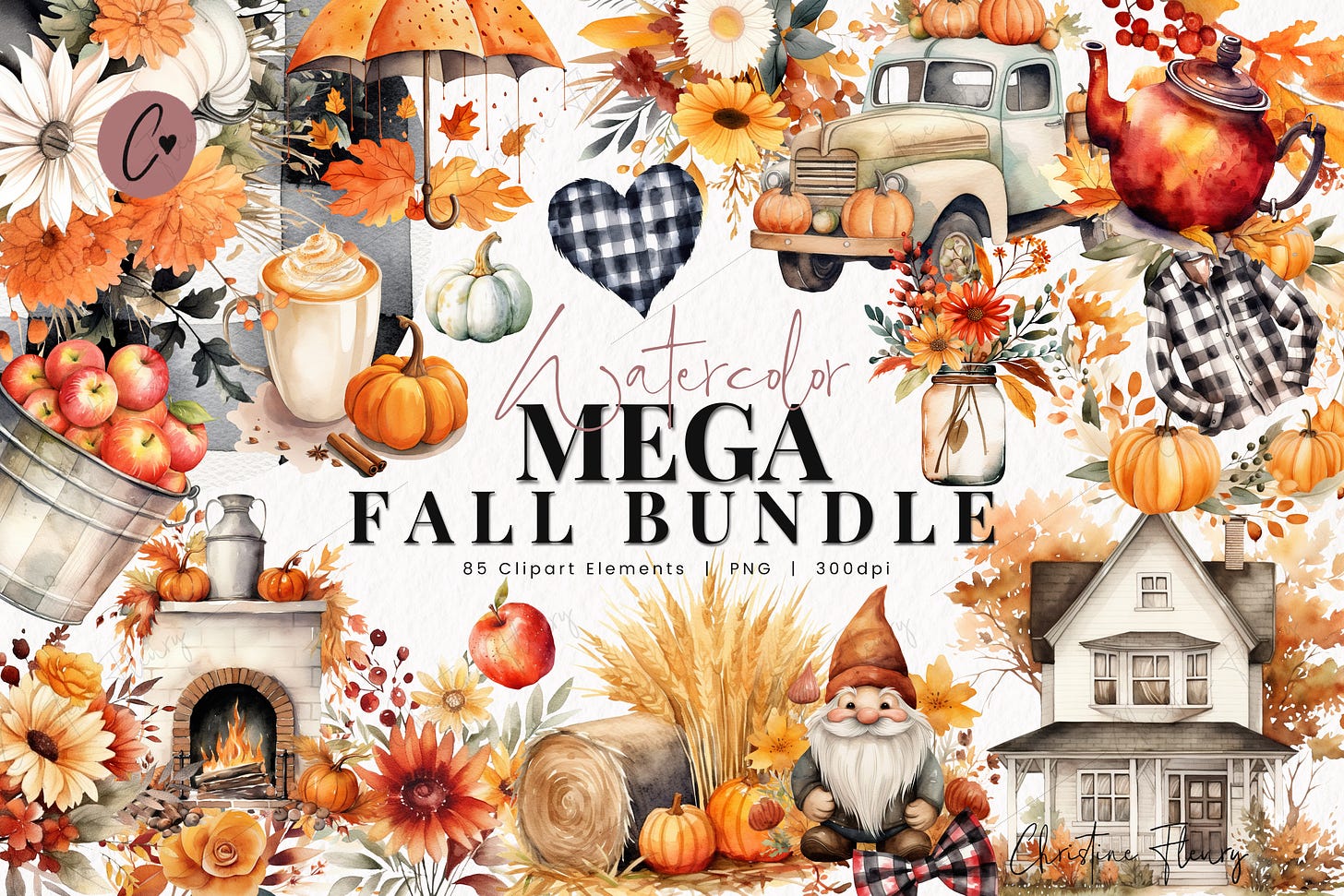

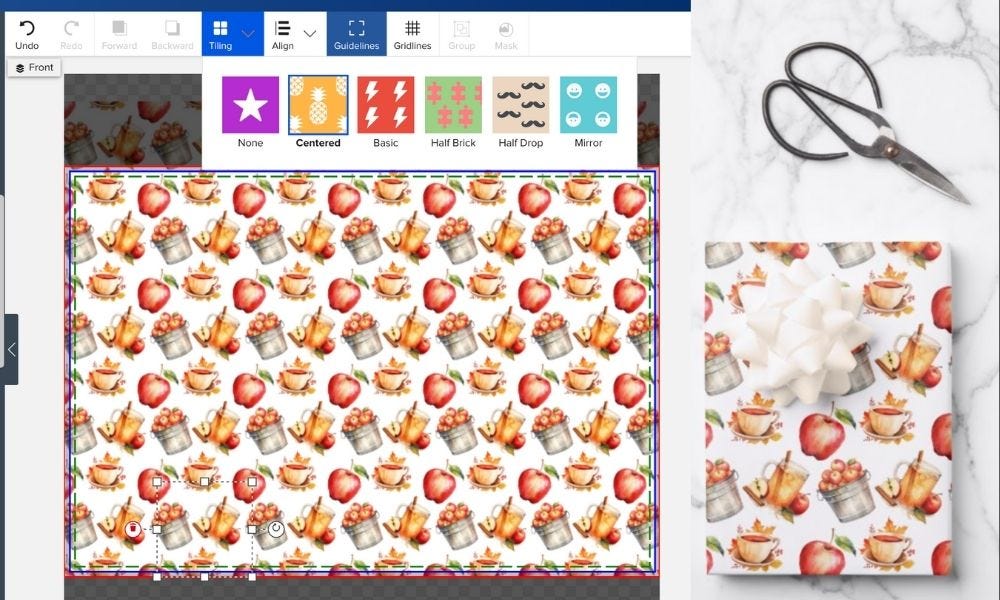
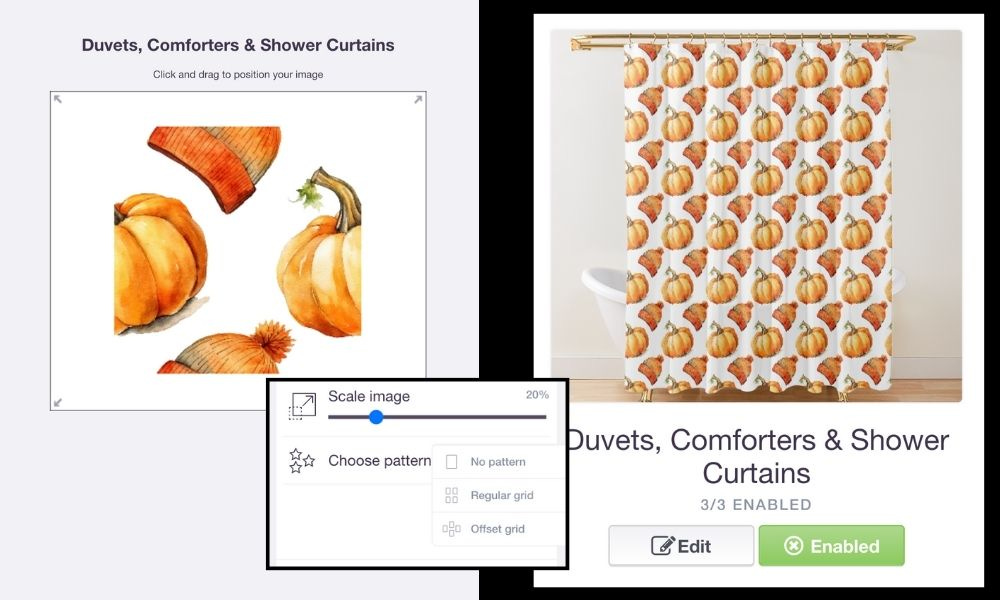
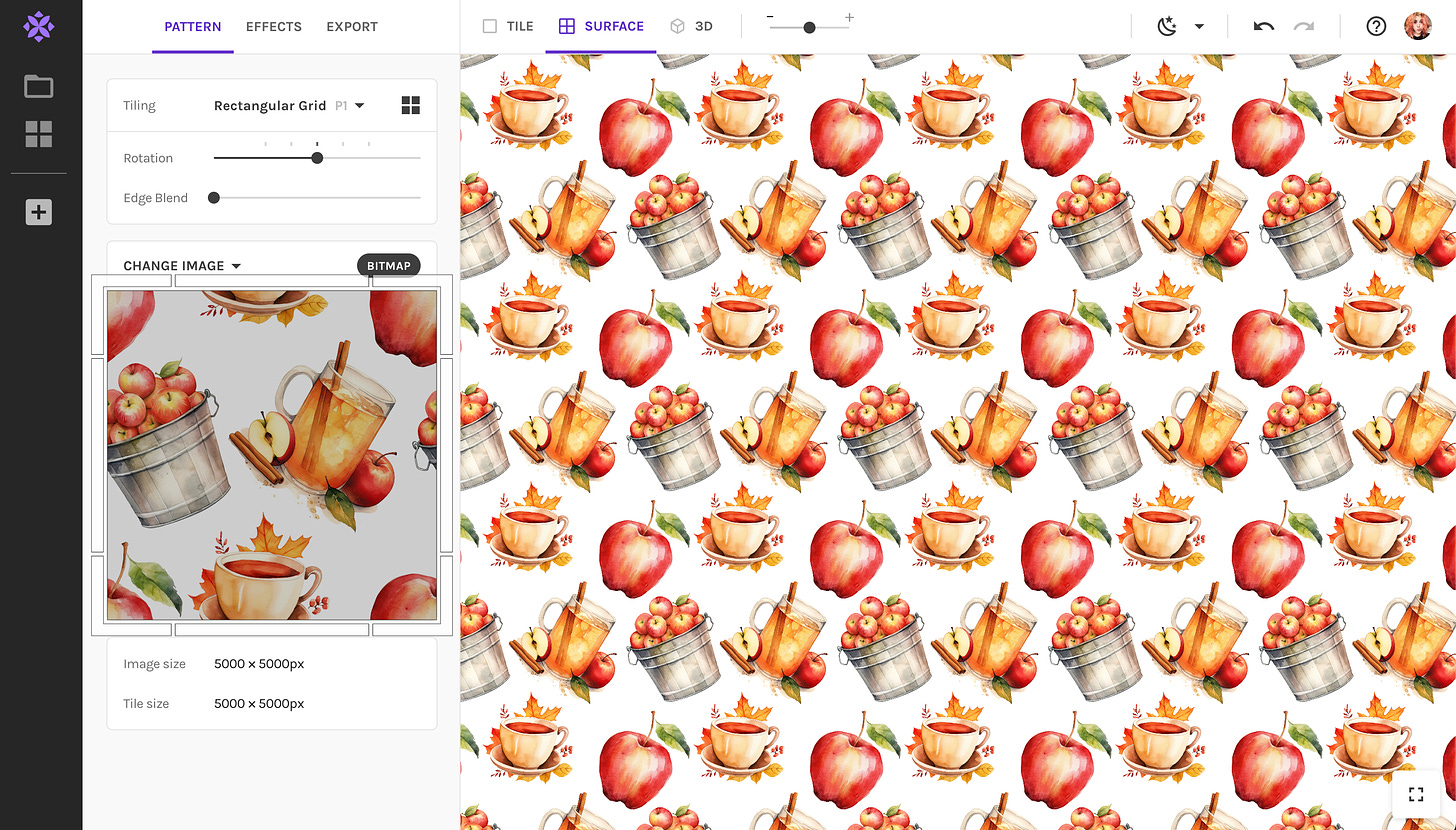
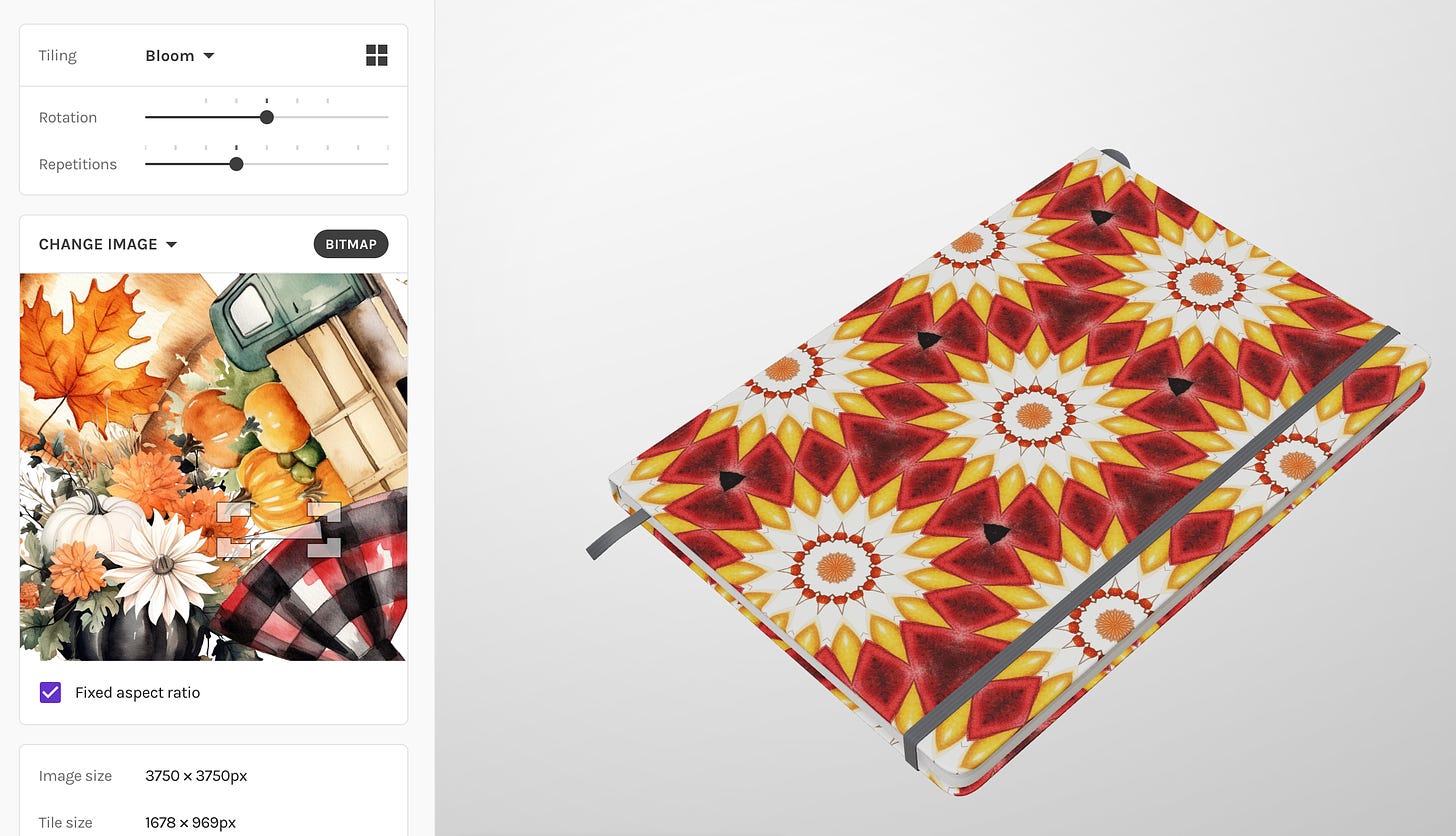
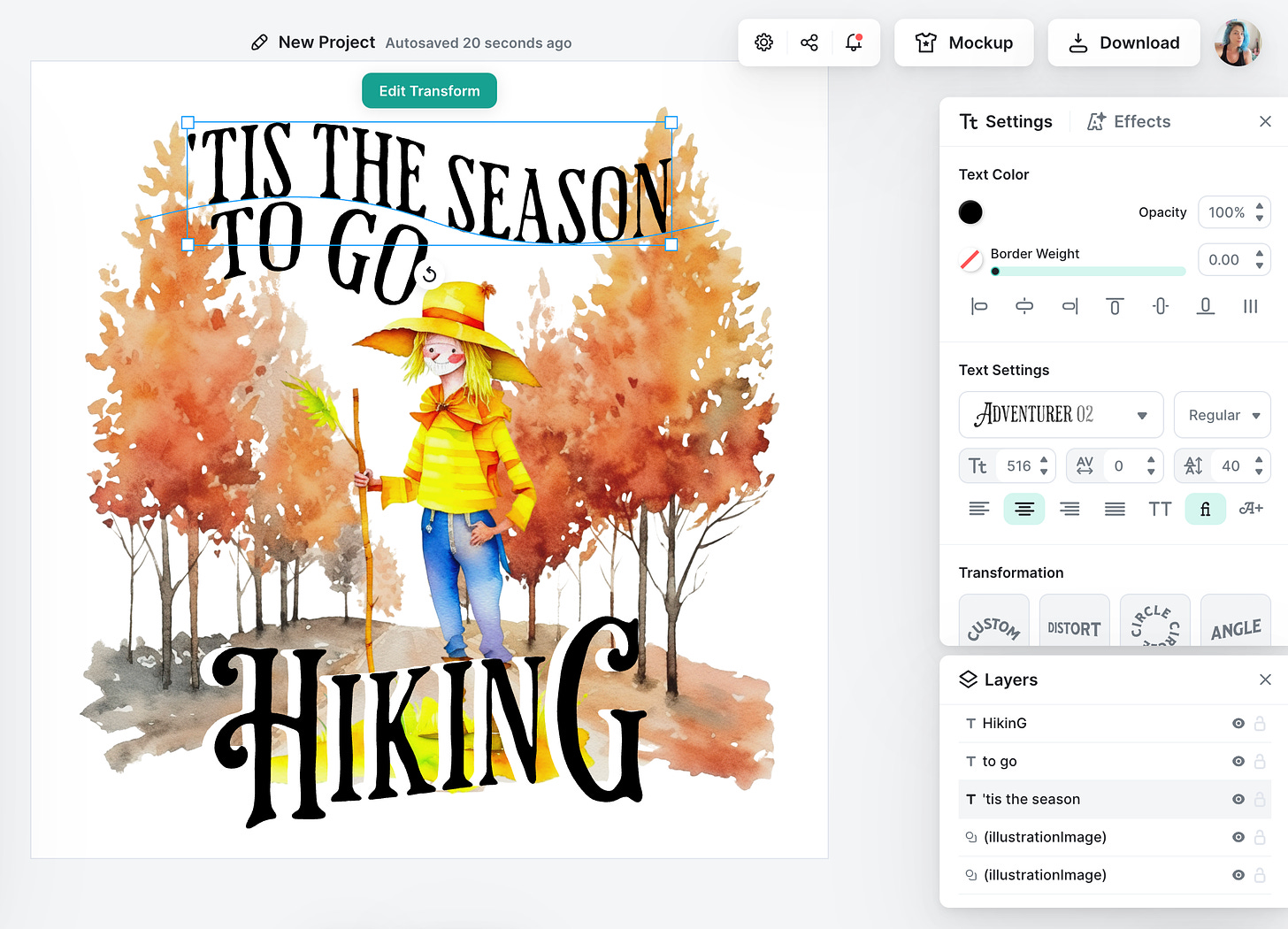
Hi Mey,
This is Antoinette Adams from Raylans Discovery. I love...love...love these Fall patterns. I will be going on Canva to work on them as well.
Oh...I have another question. I'm wondering where do you post your Blogs? I know you do it on You Tube, Substack...are there any other platforms that have high traffic that we can post our blogs on?
I love the fall patterns they look so cute 😍 that is so amazing that you can make all those designs just from one source. We do have to be very creative when we are coming up with designs as print on demand sellers. I have a question as a fellow "I have to many ideas person 😅 " how can I chose something and stick to it and not let fear of "maybe it is not going to work" Hold me back?